How to Show HTML Special Characters in Textarea
June 15, 2014 Development, PHP Social Share
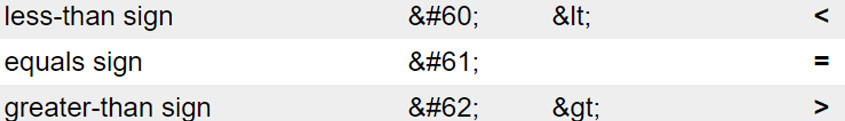
After adding Prism code highlighter to this blog, I quickly found out that all HTML opening angles, which look like <, need to be written in their special character form, or <.
The special character lets the highlighter know that this is not actual markup to be rendered on the page but rather code to be displayed as is. I also found out the special characters would show up as their HTML counterparts in the textarea that I use to edit the posts. Therefore, the < was being displayed as < and would change in the post upon saving.
I turned to dcro2‘s solution on the PHP Freaks forum. He recommended the htmlentities function in PHP.
<textarea><?php echo htmlentities($content); ?></textarea>
This small change was exactly what I was searching for. A quick solution to tell the textarea not to convert the special characters. For a quick example, here’s what the code above looks like in my post editor.
<textarea><?php echo htmlentities($content); ?></textarea>
Although it’s tedious to turn < into < for every single opening and closing tag, it’s a small price to pay for a nice code highlighter that works on all languages.
